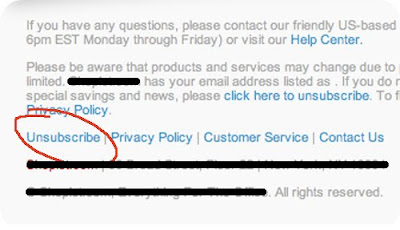
you can't control all the junk mail that finds its way into your email inbox but you can regularly unsubscribe from newsletters and emails that you no longer wish to receive. you may have even signed up for the newsletter initially but have no time to keep up with all the content. i recommend that on a daily (or weekly) basis, unsubscribe from emails and newsletters that no longer serve you (aka inbox clutter). once you have deemed the email clutter, locate the unsubscribe button and click on it. follow the directions and you're on your way to a neater inbox. if there is no unsubscribe link, simply reply to the email and in the subject line type out--"please remove". usually works like a charm.


Great tip - I just promised myself today (before reading this) that every single day I will unsubscribe from one of those emails that I just automatically delete, except for the one time a year they have a great sale or something. I can just search for coupon codes instead. Thanks!
ReplyDeleteSo simple but so gratifying. I have a color-coded labeling system for my Gmail account (of course!) and carefully categorize dozens of emails that I never even read.
ReplyDeleteBut no more! If it's not important or interesting enough for me to want to read it TODAY, I'm just wasting my own time.
Thanks for this!
That is great advice and something I have started doing recently. I admit that sometimes I feel a little guilty for unsubscribing, but by day 2 I am over it and I know my time is more of my own.
ReplyDelete@Keda--as a newsletter sender myself, if folks unsubscribe, I have no problem with it. try not to feel guilty:)
ReplyDelete